Running Google Ads for your WooCommerce store can feel like a full-time job. Setting up conversion tracking, remarketing pixels, and campaign automation can get overwhelming — especially if you’re not a developer.
Thankfully, there are plugins built to simplify all of it.
In this post, we’ll cover the top 5 Google Ads plugins for WooCommerce that help you track conversions, enable remarketing, and unlock more ROI from every campaign — with no coding required.
Why You Need a Google Ads Plugin for WooCommerce
Without a plugin, running Google Ads on WooCommerce requires manual code setups, managing tag placements, and continuous monitoring of ad platform changes.
Here’s how plugins help:
1. Set Up Tracking Without Writing Code
Most plugins add Google’s global site tag and conversion snippets automatically.
2. Enable Dynamic Remarketing
Retarget users with the exact products they viewed or added to cart — a major ROAS booster.
3. Stay Aligned with Google Updates
Campaign types like Performance Max and features like Enhanced Conversions evolve fast. The right plugin ensures you’re always up to date.
Top 5+ Best Google Ads Plugins for WooCommerce
Now that you know why a plugin can make your advertising life easier, let’s explore the top Google Ads plugins tailored for WooCommerce. These tools help you track conversions, sync product feeds, and scale campaigns with little to no technical effort.
Let’s begin with one that covers everything in a single solution.
1. Conversios Google Ads & Conversion Tracking Plugin
Conversios is an all-in-one Google Ads plugin built specifically for WooCommerce. It connects Google Ads, GA4, GTM, and even supports server-side tracking — making it one of the most complete solutions for store owners and agencies.
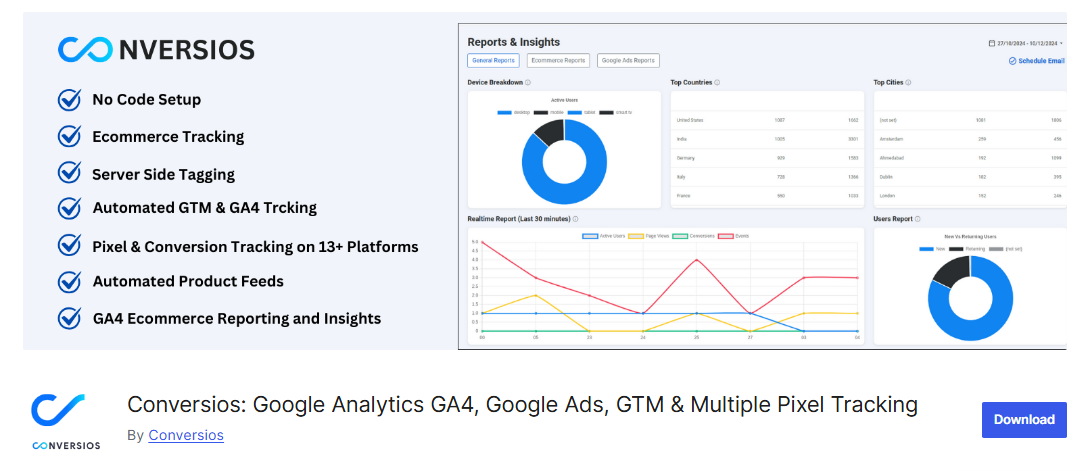
Why Use It:
- One-click setup for Google Ads, GA4, GTM, and remarketing
- Eligible for $500 in free Google Ads credit (for new advertisers)
- Tracks 15+ eCommerce events automatically
- Includes server-side tagging (SST) to bypass ad blockers
- Syncs products to Google Merchant Center via real-time API
- Offers enhanced conversions and bonus event tracking
Perfect For:
Merchants looking for a full-funnel, zero-code solution with tracking, feed sync, and campaign automation — all in one place.
2. Pixel Manager for WooCommerce
Pixel Manager gives WooCommerce users precise control over advertising pixels, including Google Ads, Meta, TikTok, and more. It’s lightweight, reliable, and optimized for performance.
Why Use It:
- Tracks conversions and remarketing events for Google Ads and others
- Includes deduplication logic for accurate event reporting
- GDPR-compliant, fast, and developer-friendly
- Supports enhanced conversions and server-side tracking (Pro)
Perfect For:
Multi-channel advertisers who want accurate tracking without the complexity of GTM.
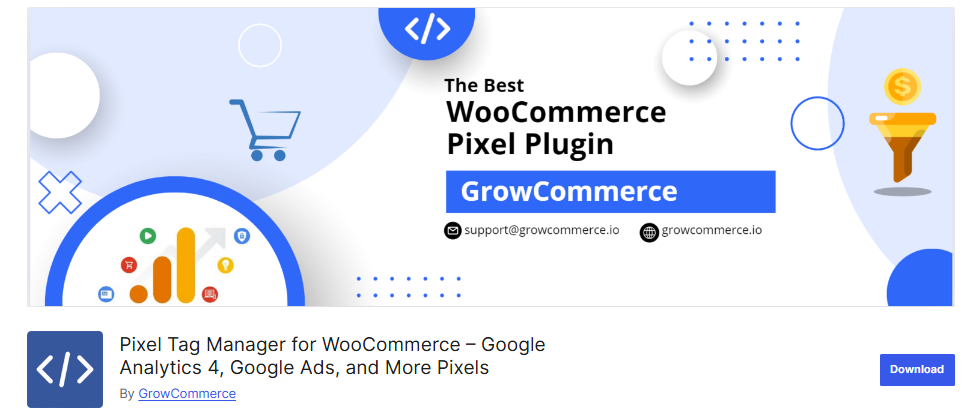
3. Google Listings & Ads by WooCommerce
This is WooCommerce’s official plugin for syncing products to Google Merchant Center and launching Smart Shopping campaigns from your WordPress dashboard.
Why Use It:
- Seamless product sync with Google Merchant Center
- Launch Smart Shopping campaigns without leaving WooCommerce
- Simple, guided onboarding
- Eligible for $500 in free Google Ads credit (for new advertisers)
Perfect For:
New store owners looking to run Google Shopping ads with an easy, official integration.
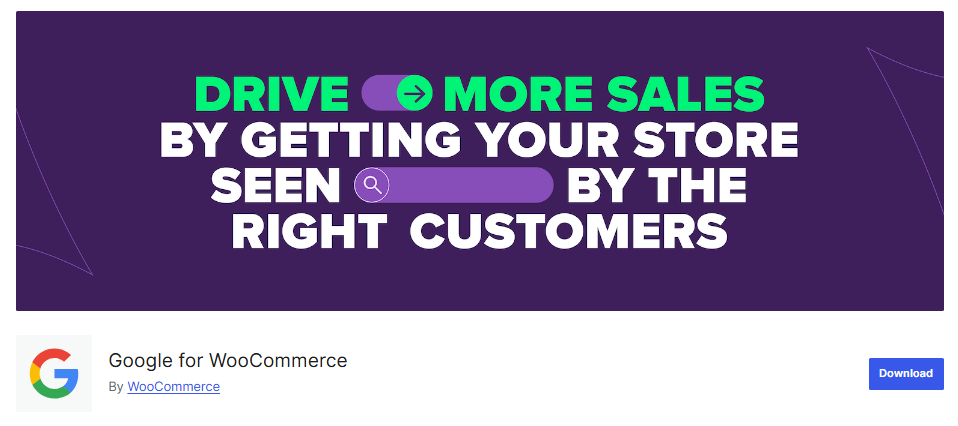
4. PixelYourSite – Smart Pixel & API Manager
PixelYourSite helps WooCommerce stores manage multiple advertising pixels from one dashboard. It supports event tracking, conversion APIs, and integrations with Google Ads, Facebook, Pinterest, and more.
Why Use It:
- Supports Google Ads conversion tracking and remarketing
- Works with Meta Pixel, Facebook CAPI, Pinterest, and TikTok
- Built-in event tracking for WooCommerce
- GTM and GA4 compatible
- Clean UI with support for Head & Footer scripts
Perfect For:
Marketers managing multiple ad platforms who want to automate pixel tracking in one place.
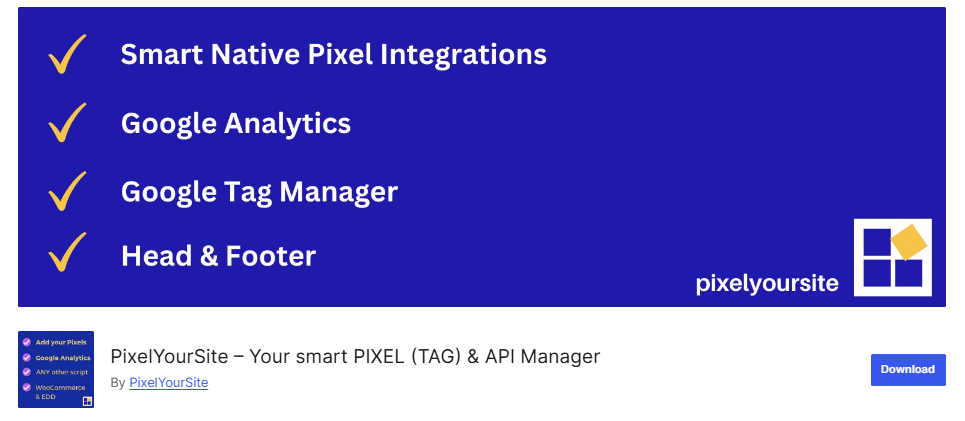
5. WooCommerce Conversion Tracking by weDevs
This plugin is a lightweight solution for adding Google Ads and other ad platform pixels to your WooCommerce site. Simple, flexible, and beginner-friendly.
Why Use It:
- Adds conversion tracking to key pages (checkout, cart, product)
- Supports multiple ad networks: Google Ads, Meta, Twitter, Bing
- Easy UI to insert tracking IDs and event scripts
- Pro version available for advanced event-based triggers
Perfect For:
Store owners who want a quick, code-free way to track conversions across platforms
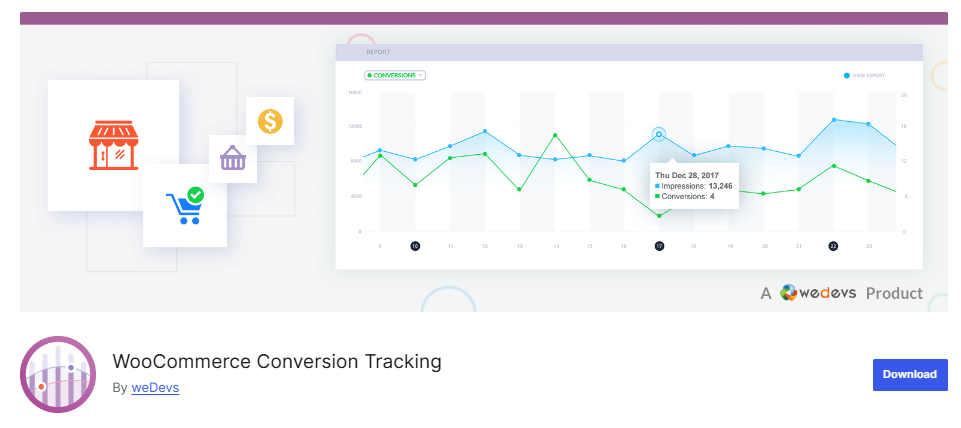
Pro Tips to Get Better Results with Google Ads Plugins
No matter which plugin you use, here are a few ways to improve ad performance:
- Enable Enhanced Conversions :Improves tracking accuracy by securely sending hashed customer data.
- Use Dynamic Remarketing: Show users the exact products they viewed. Plugins like Conversios and Pixel Manager make setup easy.
- Exclude Irrelevant Clicks: Set up negative keywords to improve click quality and reduce wasted spend.
- Monitor Metrics Like ROAS & CTR: Use your plugin’s dashboard or GA4 to track performance and optimize faster.
- A/B Test Ads and Landing Pages: Test different creatives, headlines, and CTAs. Use plugins with multi-event tracking to see what’s converting.
Still Not Sure Where to Start?
If you want an all-in-one plugin with conversion tracking, product feed sync, remarketing, and server-side tagging, without touching a line of code:
Need an all-in-one Google Ads solution with feed sync, conversion tracking, remarketing, and server-side tagging?
→ Try Conversios – Free Plan Available
Want full pixel coverage across Google, Meta, TikTok, and more — all in one plugin?
→ Conversios handles it all — no extra tools needed.
Looking to scale your Shopping Ads with advanced feed automation?
→ Explore Product Feed Manager by Conversios
Final Thoughts
Whether you’re just starting with Google Ads or scaling performance across channels, the right WooCommerce plugin can simplify setup, boost accuracy, and save you hours.
Pick the one that fits your needs best — and start tracking, optimizing, and scaling your ads with confidence.
FAQs
Q1: Which plugin is best for beginners?
Conversios and Google Listings & Ads offer guided setup and no-code integrations.
Q2: Can I use multiple plugins at once?
It’s not recommended. Use only one plugin for tracking pixels or conversion events to avoid duplication and conflicts.
Q3: Why is server-side tagging important?
It bypasses ad blockers, works better on iOS/Safari, and gives you more accurate data. Conversios supports SST out of the box.
