Integrating Google Analytics 4 (GA4) with the Conversios Plugin allows you to track and optimize your website’s performance effectively. This guide will walk you through the process of integrating GA4, enabling you to capture important metrics and enhance your data analysis.
Once your GTM is integrated successfully, all the Pixels will be enabled and you will be able to add and incorporate the desired accounts according to your preferences.
To integrate the desired Pixel Account, click on the right arrow key against the Pixel, as mentioned in the screenshot below.
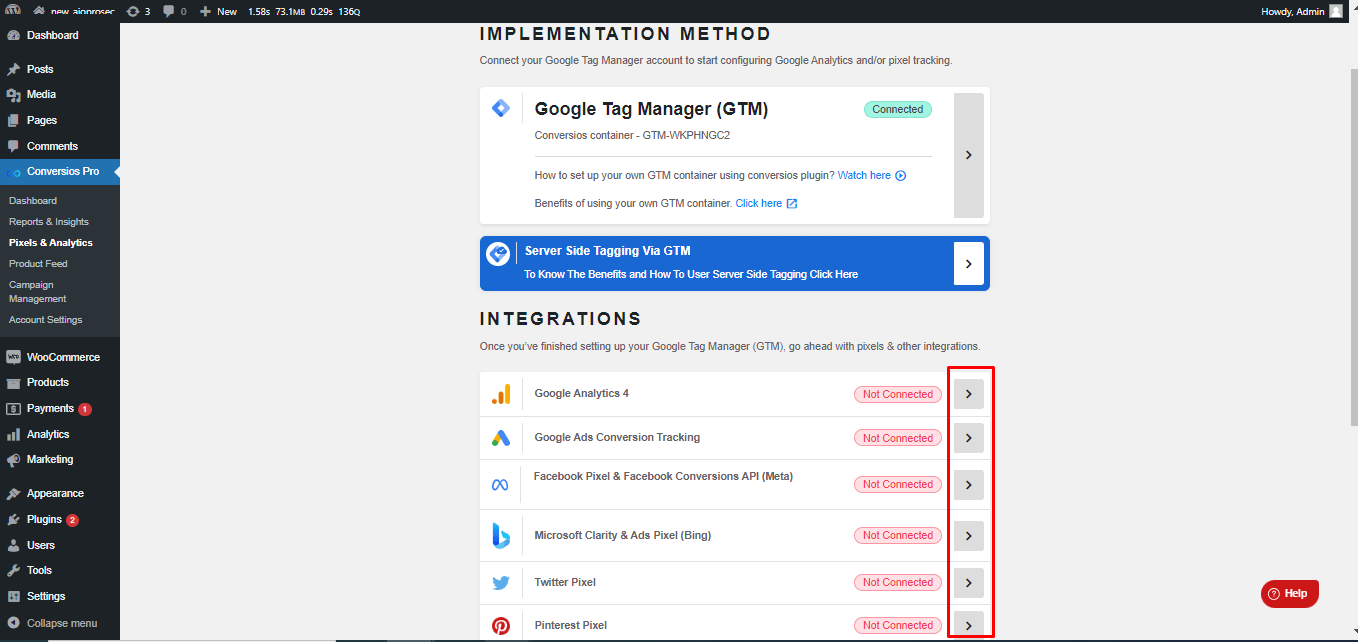
Let’s see how you can integrate your Google Analytics with Conversios Plugin Step-by-Step:
Step 1: Accessing Google Analytics Integration #
- Click on Google Analytics from the right arrow.
- Click on Sign in with Google.
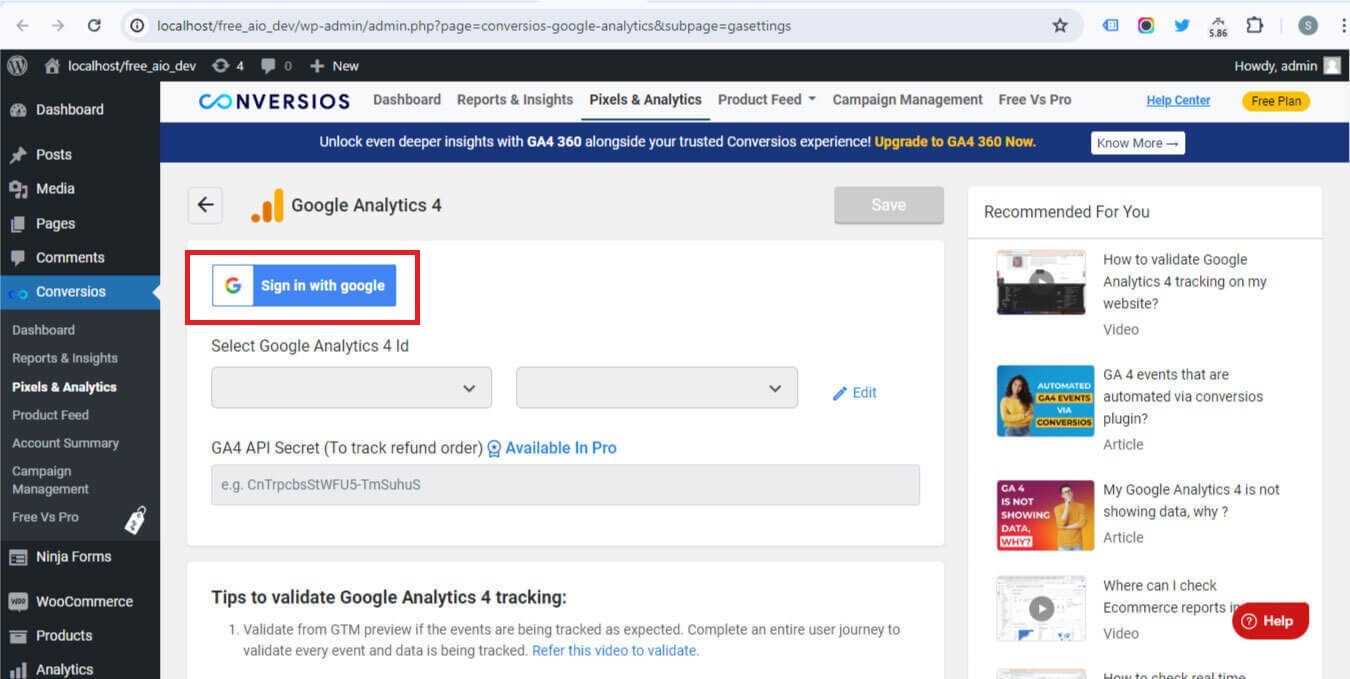
Step 2: Signing in with Google #
You will see a pop-up window similar to the one below; be sure to sign in using a Google account that has admin access to Google Analytics accounts.
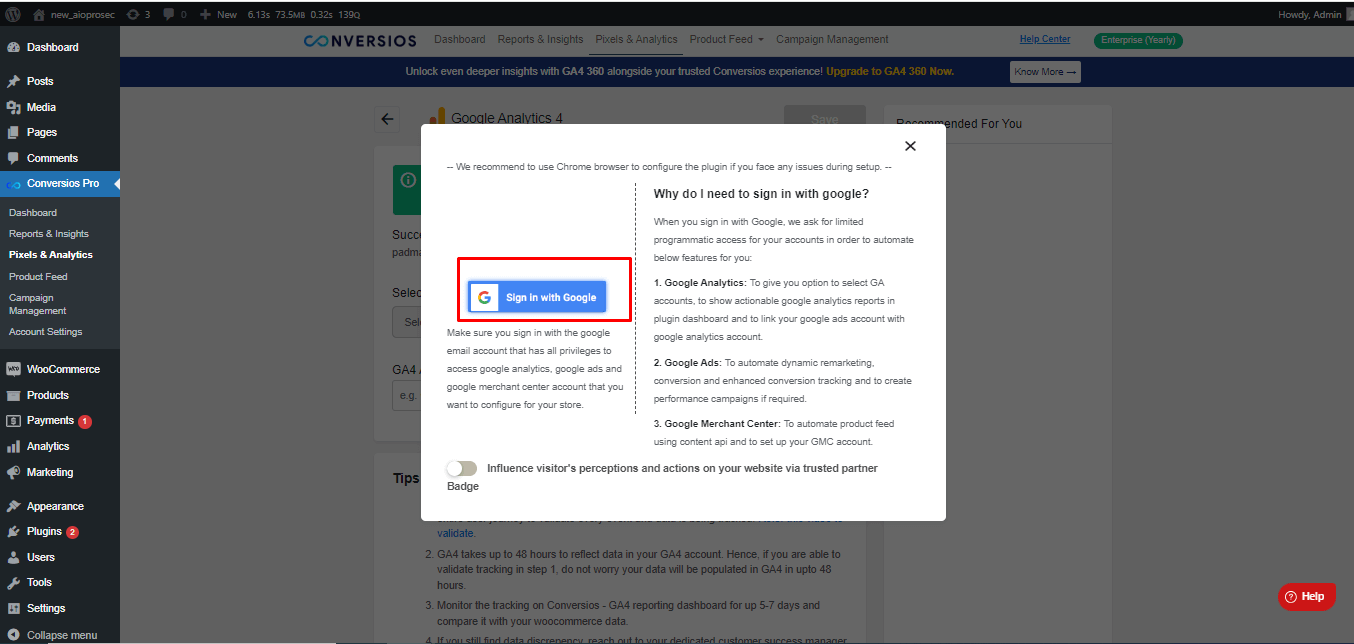
Step 3: Obtaining GA Property IDs #
Click Allow to obtain the GA property IDs and other information required to use the plugin’s functionality.
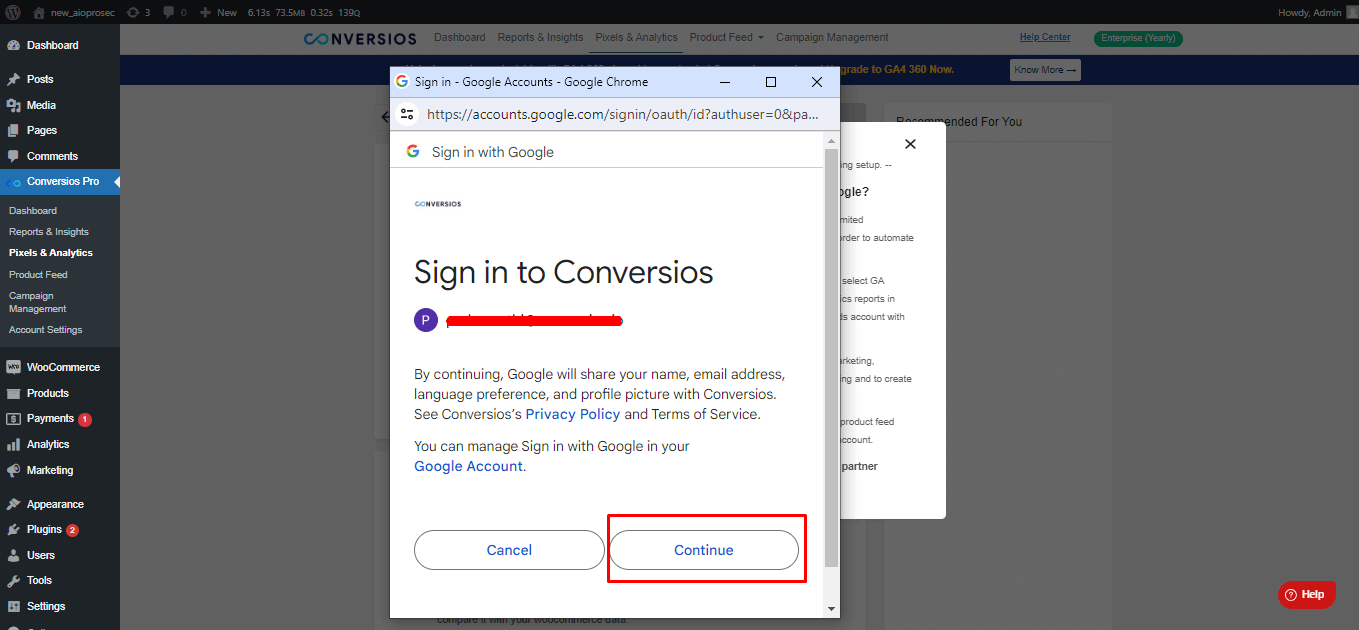
Step 4: Saving the GA4 Account ID and Measurement ID #
Once you have enabled all the required permissions and signed in with your Google account, you will be able to see your Google Analytics 4 Account ID and measurement ID as mentioned in the screenshot below.
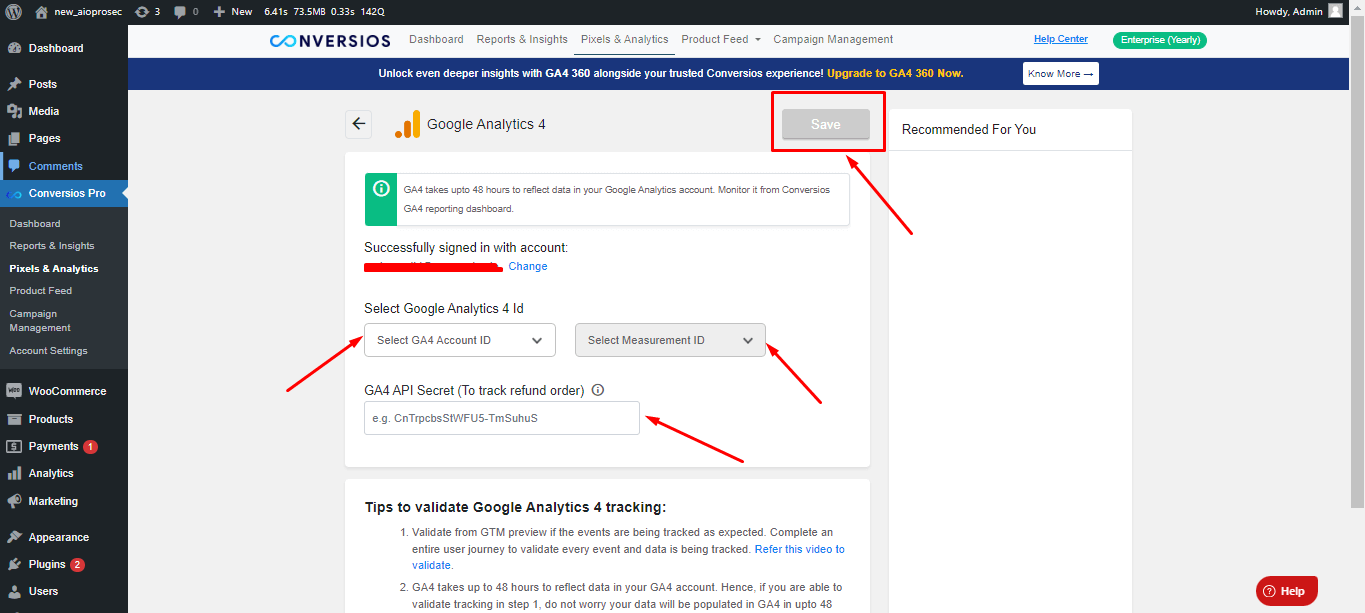
Select the Google Analytics ID, Measurement ID, and GA4 Google Analytics and hit the save button.
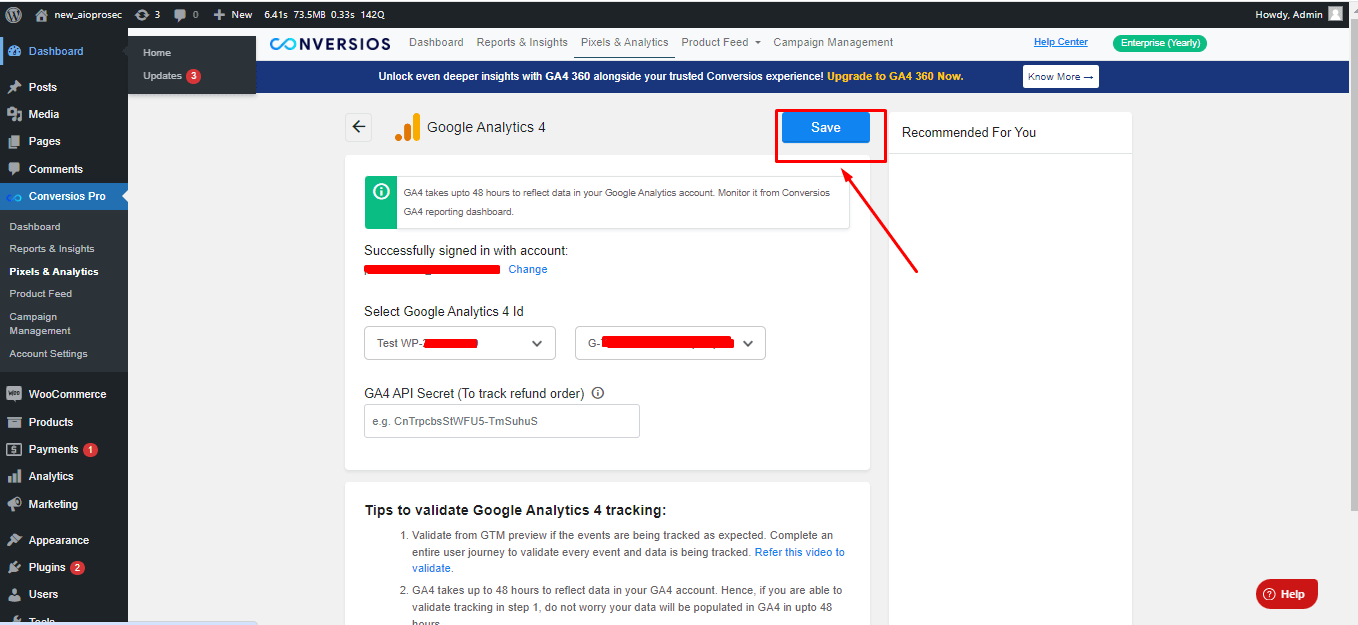
How do we generate the GA4 API Secret key? #
Follow these steps to generate the GA4 API Secret Key:-
Step 1. Generate the GA4 API Secret key (Available in PRO) #
Go to your Google Analytics account and click on Admin.
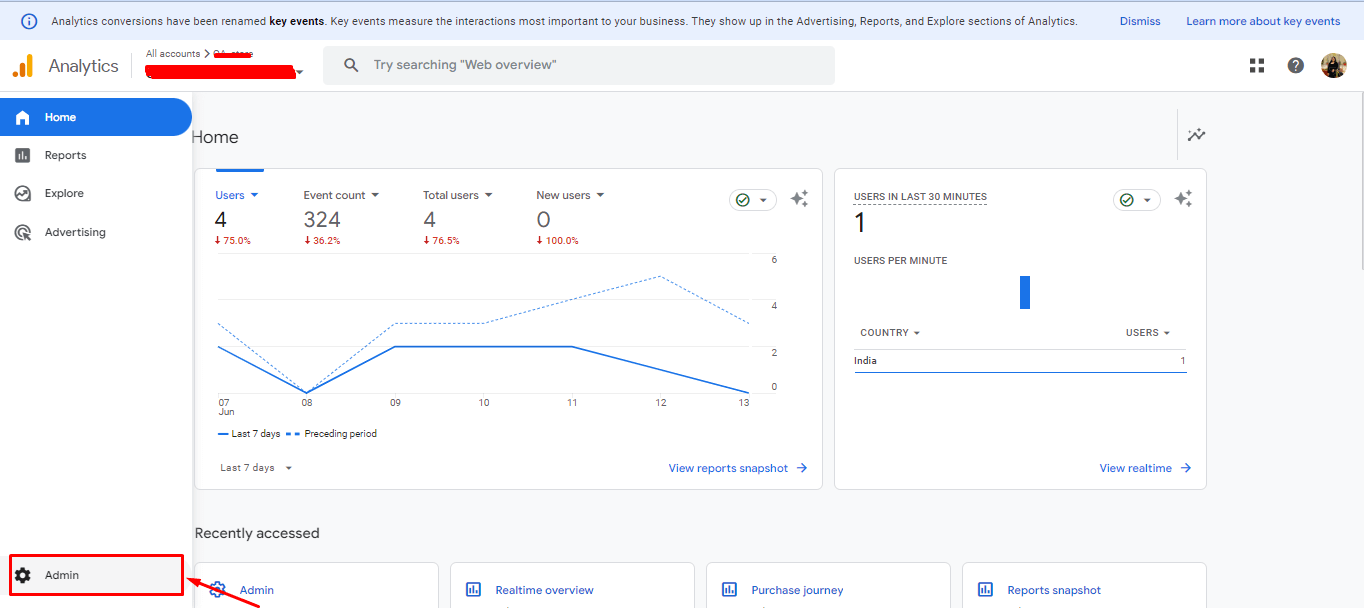
Step 2. Accessing Data Streams #
Under the Property, click on Data Streams and open the specific data stream.
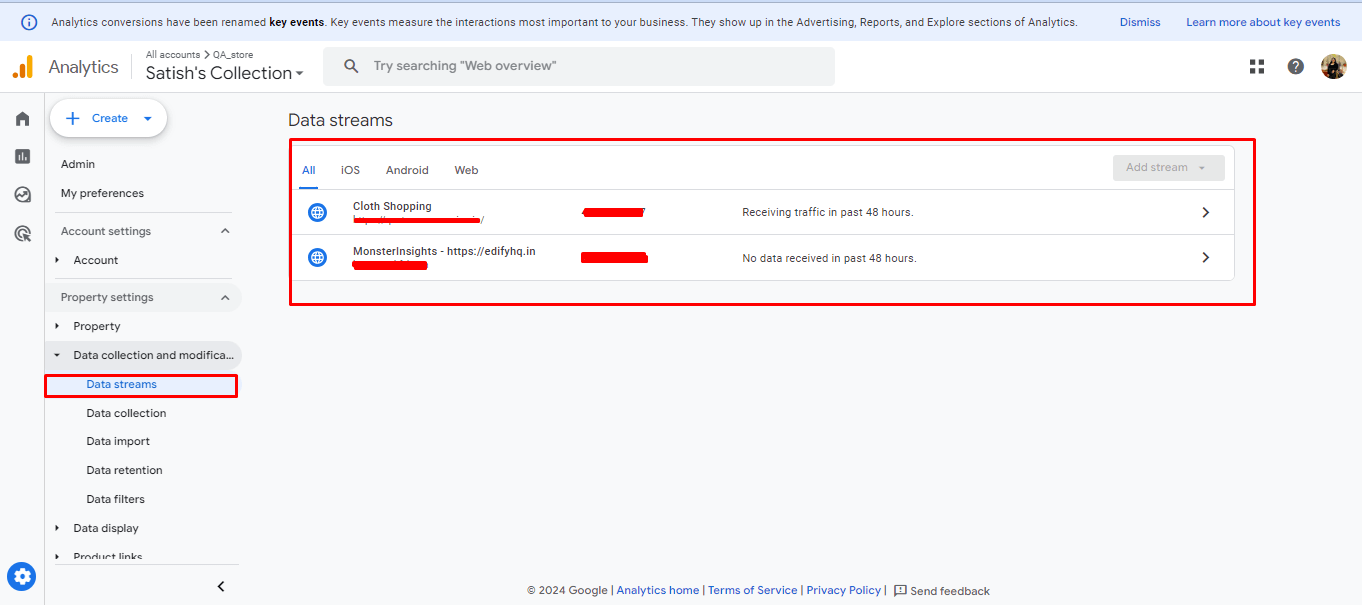
Step 3. Creating and Naming the API Secret Key #
Scroll down and click on Measurement Protocol API secrets
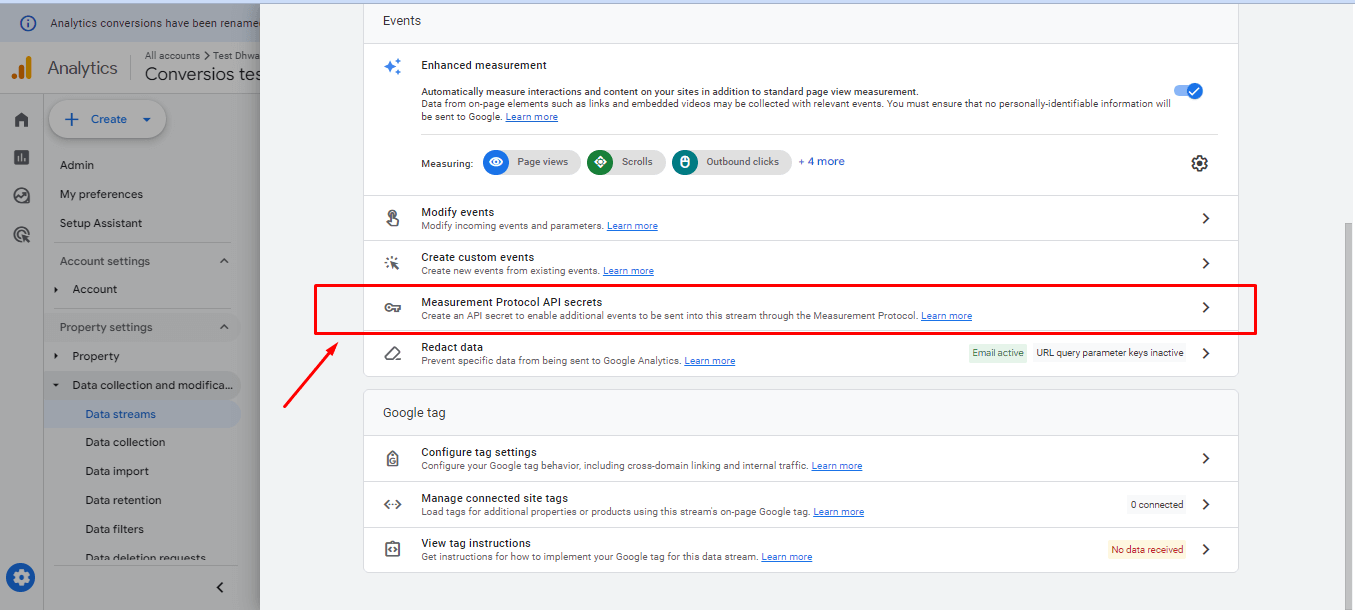
Here you can create a new API secret by clicking on Create and naming it as per the requirement.
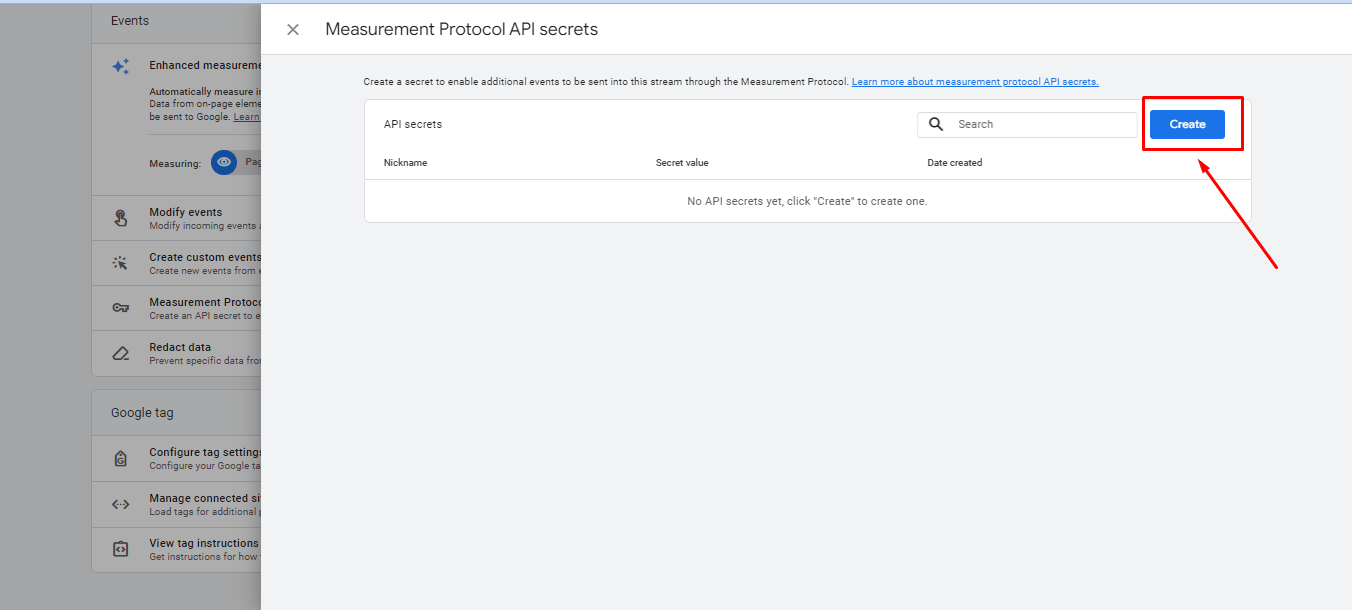
Step 4. Copying the API Secret Key to the Conversios Plugin #
You Created a new API key. Make sure to copy it into the Conversios Plugin.
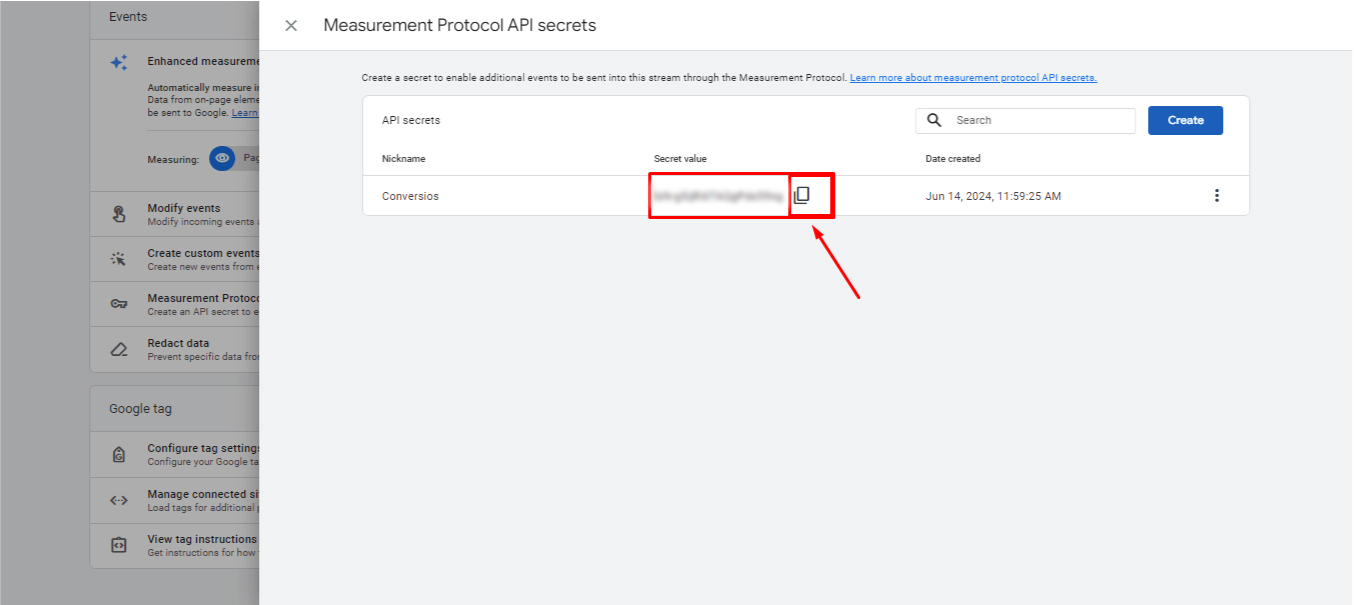
Step 5. Tracking Refund Transactions #
The Conversios plugin will capture refund transactions from now on and push them to Google Analytics.
Congratulations! 🎉
You have successfully integrated Google Analytics 4 with the Conversios Plugin.